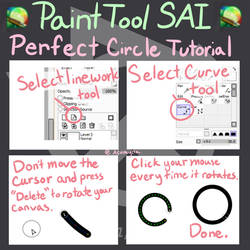MeroHey
16 Watchers2 Deviations
8.9K
PageviewsCollections
SAI 2 Scatter Brush Tutorial
Come one, come all! I have decided to create a tutorial on how to make scatter brushes for PaintTool SAI 2, since more and more people are using it, but there are hardly any scatter brushes or tutorials out there. Contents: What is a scatter brush? How to create a scatter brush Overview of the Scatter Brush settings 1. What is a scatter brush? A Scatter Brush basically copy/pastes images or shapes. They follow your pen strokes, but can vary in their size, rotation, colour, distance, etc. depending on the settings. 2. How to create a scatter brush First of all, you need a drawing software (PaintTool SAI, Photoshop, GIMP, Krita, FireAlpaca, ...) - I'd recommend GIMP, because of step 5. Create a new file with 96 Pixel/Inch and a size between 290 x 290 Pixel and 1000 x 1000 Pixel (Feivelyn recommends 500 x 500 Pixel) - it has to be quadratic! Draw or paste whatever you want to make into a scatter brush, like e.g. a heart. Edit it in a way, so that the background is black and the image you
All
7101 deviations
SAI 2 Scatter Brush Tutorial
Come one, come all! I have decided to create a tutorial on how to make scatter brushes for PaintTool SAI 2, since more and more people are using it, but there are hardly any scatter brushes or tutorials out there. Contents: What is a scatter brush? How to create a scatter brush Overview of the Scatter Brush settings 1. What is a scatter brush? A Scatter Brush basically copy/pastes images or shapes. They follow your pen strokes, but can vary in their size, rotation, colour, distance, etc. depending on the settings. 2. How to create a scatter brush First of all, you need a drawing software (PaintTool SAI, Photoshop, GIMP, Krita, FireAlpaca, ...) - I'd recommend GIMP, because of step 5. Create a new file with 96 Pixel/Inch and a size between 290 x 290 Pixel and 1000 x 1000 Pixel (Feivelyn recommends 500 x 500 Pixel) - it has to be quadratic! Draw or paste whatever you want to make into a scatter brush, like e.g. a heart. Edit it in a way, so that the background is black and the image you
Featured
4915 deviations

Backgrounds Texture
52 deviations

Tutorial
257 deviations

Brush
65 deviations

Reference
421 deviations
![[Tiered Leloko Auction] :: Surprise Adopts!](https://images-wixmp-ed30a86b8c4ca887773594c2.wixmp.com/f/2a1de9c4-d575-4b1f-8037-541c8fc0506e/daoh36r-6746a91e-49f9-4cb4-a5ba-7a02241a1623.png/v1/fill/w_265,h_250/_tiered_leloko_auction_____surprise_adopts__by_phloxebutt_daoh36r-250t.png?token=eyJ0eXAiOiJKV1QiLCJhbGciOiJIUzI1NiJ9.eyJzdWIiOiJ1cm46YXBwOjdlMGQxODg5ODIyNjQzNzNhNWYwZDQxNWVhMGQyNmUwIiwiaXNzIjoidXJuOmFwcDo3ZTBkMTg4OTgyMjY0MzczYTVmMGQ0MTVlYTBkMjZlMCIsIm9iaiI6W1t7ImhlaWdodCI6Ijw9ODUwIiwicGF0aCI6IlwvZlwvMmExZGU5YzQtZDU3NS00YjFmLTgwMzctNTQxYzhmYzA1MDZlXC9kYW9oMzZyLTY3NDZhOTFlLTQ5ZjktNGNiNC1hNWJhLTdhMDIyNDFhMTYyMy5wbmciLCJ3aWR0aCI6Ijw9OTAwIn1dXSwiYXVkIjpbInVybjpzZXJ2aWNlOmltYWdlLm9wZXJhdGlvbnMiXX0.FCth2vPGVfa5-QOyC-wy57lLlgCuVeyzd64OKHwsKvI)
palettes
42 deviations

Colors
146 deviations

Pixel art
562 deviations

Love
105 deviations

Photograph
154 deviations

Stamps
28 deviations
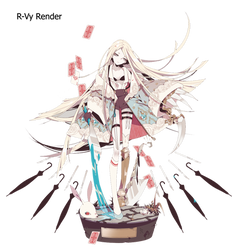
Render
235 deviations

Deco
105 deviations

cosplay
3 deviations